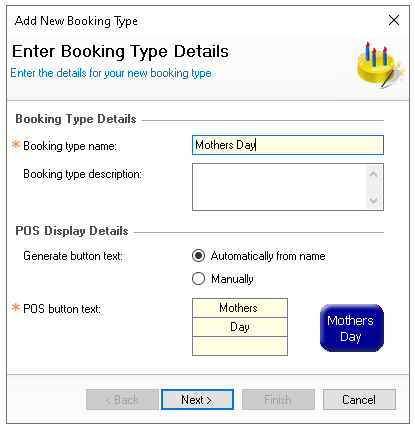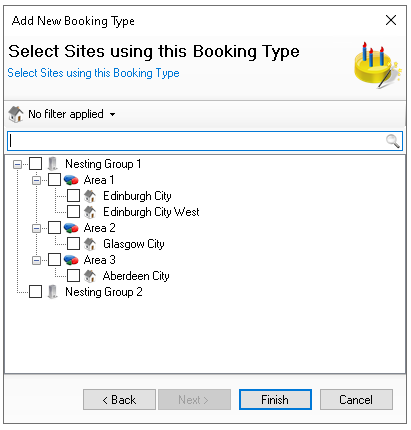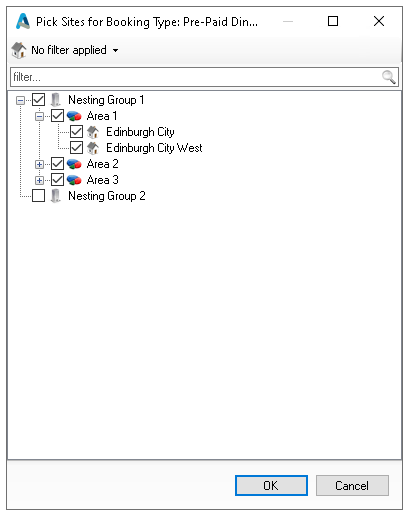When taking a booking deposit, a booking type is used to record the nature of the event or occasion. This provides additional detail when generating booking reports.
Examples
-
Christmas
-
Birthday
-
Easter
-
Mothers Day
Booking Types Topics
Adding New Booking Types
Follow these steps to add a new booking types:
-
Click Add
-
Enter Booking Type Name and then the following configurations
-
Click Next
-
Select the required Sites from the estate structure
When a booking type has been assigned to a site this will make it available for selection when adding new bookings -
Click Finish
Editing Booking Types
Follow these steps to edit booking types:
-
Select the required Booking Type
-
Update any fields as required
-
Click Pick Sites to adjust add or remove sites from the booking type | click OK
-
Click Save
Discontinuing / Reintroducing Booking Types
If booking types are no longer required they can be discontinued preventing selection of the type when taking bookings.
Follow these steps to discontinue booking types:
-
Select the required Booking Type
-
Click Discontinue
-
Click Yes to confirm discontinuing of the booking type
Booking types can be reintroduced back after being discontinued
Follow these to reintroduced:
-
Select the check box for Show Discontinued Items
-
Select the required discontinued booking type
Discontinued booking types are displayed in grey with (discontinued) -
Click Reintroduce
-
Click Yes to confirm the reintroducing of the booking type
Field Settings & Information
| Field | Description |
|---|---|
| Booking Type Name |
Name of the type used for reporting - 20 characters |
| Booking Type Description | Description of the type - 250 characters |